Tonight I decided to check out the Slim Framework. I heard about it at Tek13, and had been wanting to see what it was like.
The first thing I had to do was understand Composer. I started reading on the Composer website, and quickly had it installed in a test folder. The instructions were pretty simple and easy to follow. The only thing I found mildly confusing is that they say they support Windows, OSX, and Linux, but then only give instructions for Linux and Windows. It was pretty intuitive to figure out that I needed to use the Linux instructions for OSX, but it doesn’t actually say that anywhere, so it took me a moment to decide to just try it.
Once I understood how Composer was installed, and what it does, I went back to the Slim instructions and copied the “Hello World” code:
<?php
require 'vendor/autoload.php';
$app = new \Slim\Slim();
$app->get('/hello/:name', function ($name) {
echo "Hello, $name";
});
$app->run();
Here, once again, the instructions fall short for the beginner. I went to the site in my browser at http://127.0.0.1:8888/ and got a 404 page.
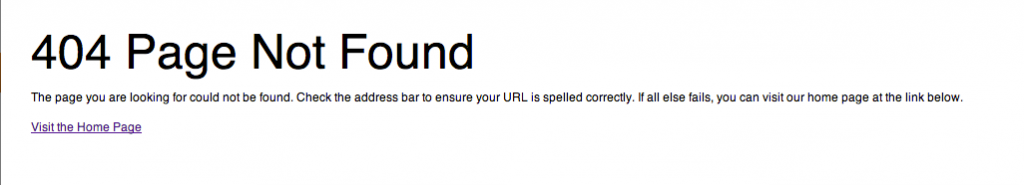
Ok, now what?
I started commenting out lines of code to see where the error started, and it seemed that the first 2 lines were the only ones not causing an error.
I decided do some searching on Google, and found enough information to figure out that the URL was not correct. Because the route on line 6 says “/hello/:name”, it is looking specifically for http://127.0.0.1:8888/index.php/hello/kenny (or any other name of course)
Once I tried that path, it worked! The lightbulb lit, and I “got it”.
My first Slim application! Albeit simple, but it worked!
Perhaps you already figured this out but another way of solving this is making an .htaccess file with the following content:
RewriteEngine On
RewriteCond %{REQUEST_FILENAME} !-f
RewriteRule ^(.*)$ %{ENV:BASE}index.php [QSA,L]
(Just found it on http://stackoverflow.com/questions/12343466/always-get-404-error-in-slim-framework-when-omitting-index-php-in-url)
I guess this information can help someone else.
Best regards from Chile.
Thank you Jose!
Thank you to both of you guys ! 🙂